|
|
See Reading Video Part 4 @ 0:00, Part 4 @ 4:21, Part 7 @ 0:17, Part 8 @ 3:43, Part 11 @ 1:34, and Part 12 @ 0:00
Sound Stamps - Font |
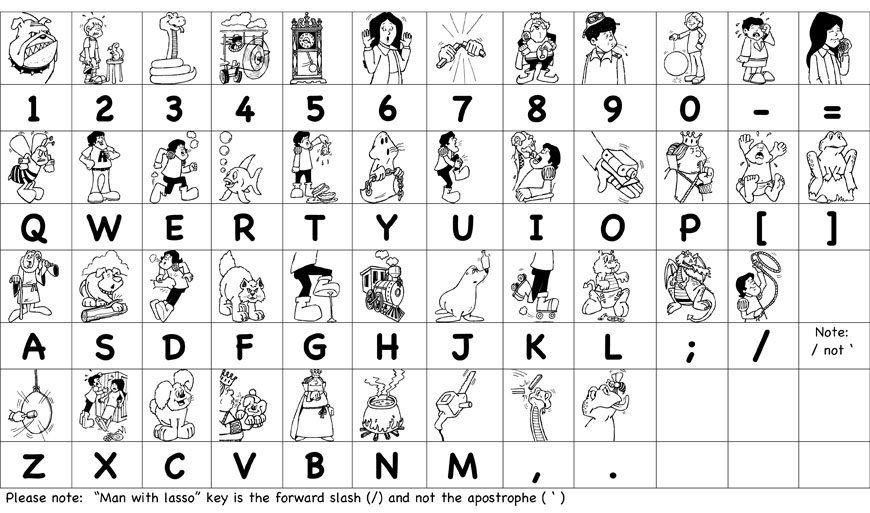 |
|
Letters and numbers below the sound pictures indicate the position of the downloaded fonts on the keyboard |
| EngReadPro (the name of the font when downloaded) Font files are available for both Mac and Windows. Use the links below to download the zip (Windows) or sit (Mac) file to your computer desktop. Clicking on the appropriate link automatically downloads the file to your desktop. Install the font the way you would install any other new font on your computer. Use your computer or word processor's help system for specific instructions if necessary. Click on the Keyboard Template link below to download a PDF copy of the Sound Stamps page above that shows where the installed sound-stamps are located on your keyboard. First Note: The / stamp appears after the ; stamp in the chart above, however its "/" keyboard symbol sometimes appears in a different row on the keyboard. Wherever the "/ " appears is where the / stamp can be found. Typing the apostrophe will simply type an apostrophy. Second Note: Typing the back-slash key "\" will switch the font away from EngReadPro, because there is no EngReadPro character connected to that key. |
Instructions
for Making Stamps
|
While downloading the sounds as a font for use on your computer may be helpful, the actual Reading Program kit contains three sets of 44 sound-stamps. No sets of stamps are currently available for sale. However, if you wish to have sets of stamps made for home or classroom use, the fonts themselves are already in the "camera-ready artwork" form required for manufacturing rubber stamps. To have a set or sets of stamps made, simply print one of each of the sounds onto a sheet of white paper and take the paper to a stamp-maker. A link to a PDF sample Stamp-Making template is included next to the Keyboard Template link above, in case you cannot load the sounds-font to your computer. Stamp-makers can be found through a Google search of the phrase "rubber stamps". The font size used to produce the sets of stamps that are included in the Reading Program kit is 72 - which isequivalent to one inch. You may use this font size, or any size that suits your needs. To keep your costs to a minimum, you can have a single sheet of rubber stamps produced from the one sheet of paper and then cut and mount the separate sound-stamps onto pieces of wood. Permission is granted for producing as many sets of stamps as you need for your teaching purposes. Stamps thus produced may not be marketed for resale. |